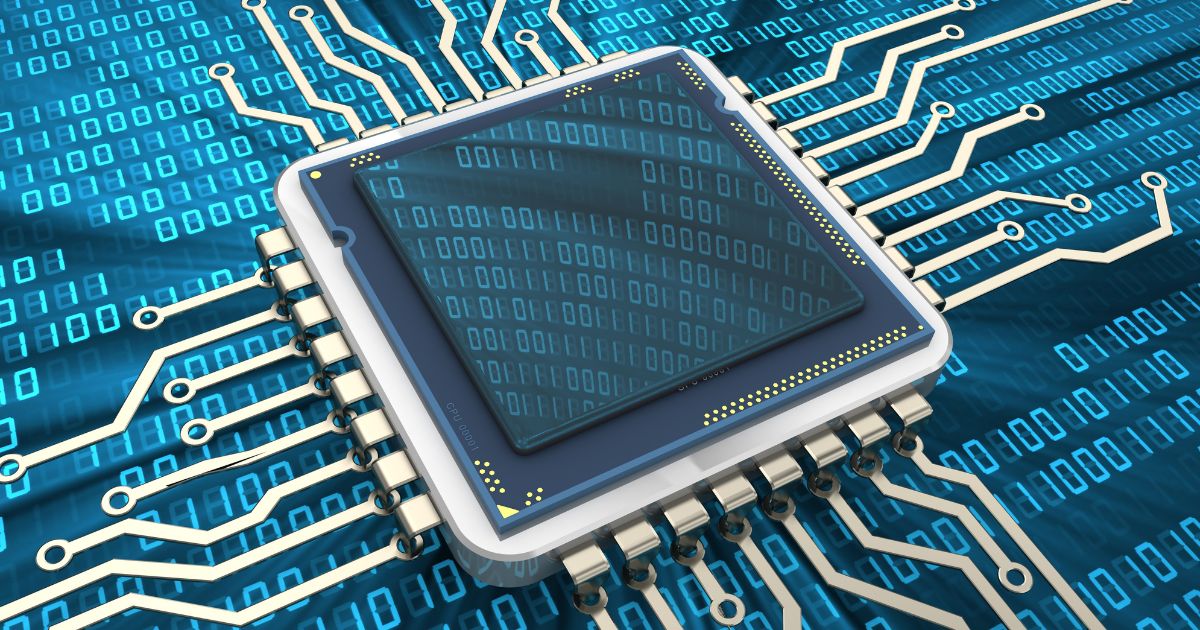Choosing the right CPU for your computing task can be a challenging assignment. You can easily select a CPU that is far too powerful, which would lead to unnecessary costs. Comparably, opting for a CPU from a lower price range, which may not bring the computing power you need. Both scenarios lead to suboptimal performance and will hinder your overall computing experience.
In this article, we will delve into 5 key considerations to keep in mind when selecting your next CPU, and how our experts at S3S can help you overcome this obstacle.
1. Performance vs. Price
Finding the balance between the performance you seek and the budget you are prepared to spend is often the initial hurdle. High-end CPUs deliver superior performance but come at premium price. The key lies in evaluating the specific performance demands of your computing tasks.
That is why we always carefully examine the functional requirements of your server needs and select the most appropriate choice of CPU. Our transparent approach prevents you away from unnecessary expenses and steers you towards the best solutions that match your requirements.
2. Multitasking, Core Counts, and Clock Speed
The number of cores, clock speed and threads are essential to handle multiple tasks simultaneously, and provide you with a smooth and optimal performance. In the quest for the ideal CPU, a balance between these elements ensures you get a processor that seamlessly meets your company’s needs.
In assessing CPU performance, two factors are considered:
- The clock speed of a CPU, measured in gigahertz (GHz), determines how many cycles a CPU can perform per second. The higher the clock speed, the faster tasks are processed.
- The number of cores in a CPU signifies how many tasks can be processed simultaneously. For instance, roughly speaking a dual-core CPU can process two tasks at the same time.
Is the program performing a calculation that can be split up into separate parts without interfering or waiting for one another? Then the multiple cores can be put to work on each part and the calculations will be finished more quickly. This is the case for video gaming, video editing, CAD, compression and decompression, virtualization, and much more.
If such calculation splitting is not possible, then only one single core will be used for that program and the clock speed has a bigger effect on the speed than the core count. Software that benefits from a higher frequency includes encoding programs and video games.
As some programs can benefit from both, we at S3S always need to evaluate your workload to define the best solution.
3. Server Compatibility
When it comes to building a reliable system, ensuring that your CPU and server-motherboard are compatible is key. The socket on your motherboard needs to match that of your CPU, and the motherboard should support the specific chipset required for the CPU to function flawlessly.
Determining if a CPU is compatible with a motherboard involves looking at its generation, brand, and type. This approach makes sure that your hardware components work harmoniously, laying the foundation for a stable, efficient, and working computer setup.
4. Thermal Management (TDP and Tcase)
Understanding Thermal Design Power (TDP) and Thermal Case Temperature (Tcase) is crucial when dealing with CPUs, as they naturally generate varying amounts of heat. This thermal consideration is not only about performance but also plays a role in guaranteeing the long-term stability and reliability of your system. Apart from selecting a CPU, it is also paramount that your cooling system and chassis can handle the thermal load generated.
Neglecting proper thermal considerations may lead to thermal throttling—a protective measure triggered when temperatures exceed safe limits which slows down your server. And we do not want that to happen!
That is why we are always in direct contact with server manufacturers. Before our solution leaves our facility, we conduct thorough testing to identify and address any potential issues proactively. We only want to provide safe servers that are perfectly adapted to your needs.
5 Integrated Graphics or Dedicated Graphics (applies to workstations)
When it comes to selecting the heart of your computer’s visual power, you have to make a choice between integrated graphics and dedicated graphics.
Integrated graphics, embedded within the CPU, offer a streamlined and cost-effective solution for visual tasks. Perfect for everyday computing like office work and browsing. They eliminate the need for an extra graphics card. If more graphical power is needed, a dedicated graphics card is the way to go. This will be determined by the specific workload and required power. We will gladly help you make the right choice!
What CPU should you choose?
So, when it comes down to it, what CPU should you choose? The decision between an Intel, AMD, or ARM CPU comes down to the differences in performance, price, compatibility, technological innovations, and workloads. The optimal choice depends on your company’s specific needs.
In this broad landscape of CPU choices, we at S3S can simplify this task and determine the best solution for your company. Contact us to see how we can help your company move forward with the right custom-made server and storage solutions. We would love to help you.